GFiber Prepaid & Postpaid: How to Register in 2025?
Gone are the days of blocked signals and other connection issues faced with DSL internet that used electrical impulses to send signals. Now its time to upgrade to GFiber and enjoy lightning-fast internet with zero waiting period, powerful add-ons, enterprise-grade internet solutions, unlimited browsing and free entertainment subscriptions.
GFiber uses optic cables for unbeatable speed and reliability, even in areas with limited coverage. So, opt for Globe GFiber Plan, be it prepaid or postpaid to enjoy a seamless online experience for gaming, video calling and surfing. Let’s find out what these two plans entails, how to register, track, load and much more!
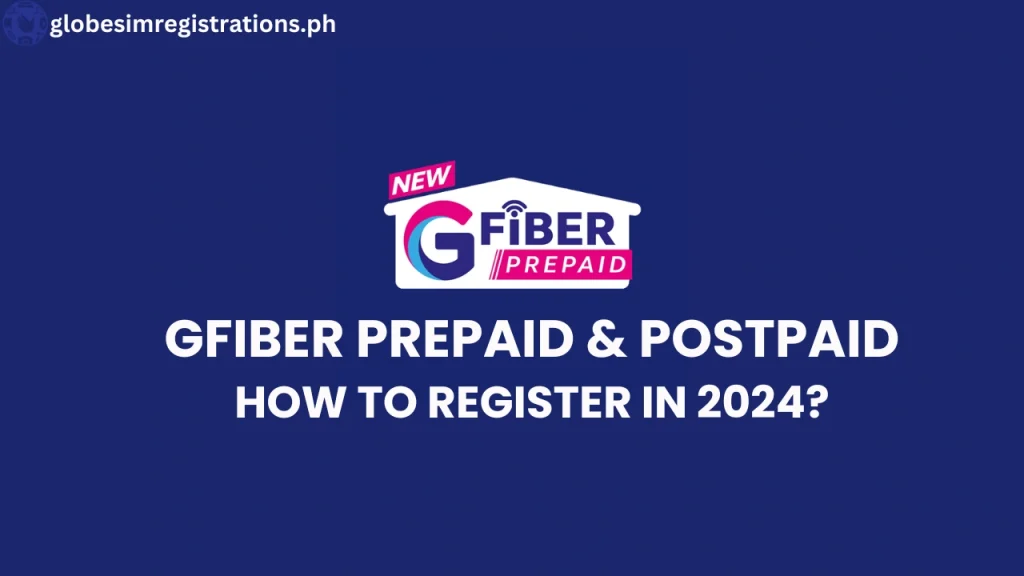
What Is GFiber Prepaid?
GFiber Prepaid is a prepaid fiber internet service by Globe at Home in the Philippines, offering fast internet without contracts or monthly fees. You’ll have no long-term commitments, just pay for data you use.
Moreover, you can load your prepaid account easily or use “Buy Now, Pay Later” with GGives or GCredit. This plan offers up to 50 Mbps for as low as PHP 33 per day, providing a fast and reliable connection with a 30% minimum guaranteed GFiber prepaid speed and 80% service reliability.
How Does GFiber Prepaid Work?
GFiber prepaid plan works when you apply for a through GlobeOne app. Here’s a detailed outlook on its application process and further procedure:
1. Application Process
- Download GlobeOne app and head to GFiber Prepaid page to apply for GFiber prepaid kit.
- Enter your address to check service availability.
- If available, fill out a form, select an installation date, and pay via GCash (GGives or GCredit accepted).
- Wait for a technician to install a dual-band GFiber prepaid modem.
Learn More: GigaLife Registration Process
2. Affordable Setup
- You’ll only need to pay a one-time fee of ₱1,499 for installation, payable in installments over 3-12 months with GGives.
- You’ll also get 7 days of free unlimited internet.
3. Reloadable GFiber Plans
You can choose from various GFiber prepaid promos:
- GFiberSurf299: ₱299 for 7 days of unlimited internet.
- GFiberSurf549: ₱549 for 15 days of unlimited internet.
- GFiberSurf999: ₱999 for 30 days of unlimited internet.
4. Manage Your Account
Once, installation is complete here’s how to register GFiber prepaid account:
Step 1: Open GlobeOne app. Tap “Add an Account.”
Step 2: Select “GFiber Prepaid,” and enter mobile number and PIN from your application.
5. Special Promo
You can apply for a GFiber Plan to get a ₱225 Lalamove voucher or 10% off a Lalamove voucher with GFiber Prepaid installation.
How to Load GFiber Prepaid?
You can load your GFiber in 3 ways. Here’s how to load GFiber prepaid using GCash app, GlobeOne app or AutoLoadMax:
1. GCash
Step 1: Open GCash app and enter your PIN.
Step 2: To load Globe At Home Prepaid WiFi, select “Buy Load” and enter your 11-digit prepaid WiFi number found on back of your modem (e.g., 09662756289).
Step 3: Choose “Broadband” to see available “Prepaid WiFi promos.”
Step 4: Select a promo and press “Next” to get GFiber prepaid load.
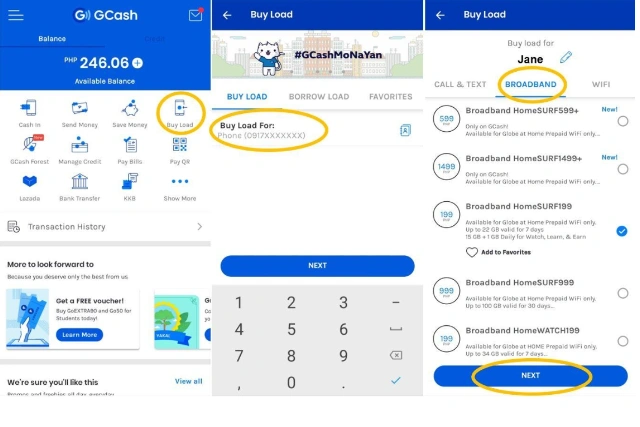
2. GlobeOne
Step 1: Open GlobeOne app and tap shop icon on dashboard.
Step 2: Select Promo or Load. Enter your “Home Prepaid WiFi number” and tap “subscribe.”
Step 3: Choose a payment method: GCash, credit/debit card, or charge to load. Complete payment process to get prepaid load.

3. AutoLoadMax
Step 1: Visit a store with “Globe AutoLoadMax” to load your “Home Prepaid WiFi.”
Step 2: Choose a “Globe At Home Prepaid WiFi Promo” and provide your 11-digit WiFi number from back of your modem (e.g., 09662756289).
Step 2: Pay for prepaid load and start surfing at home.
How to Track GFiber Prepaid?
After applying for GFiber Prepaid, you can track your order for installation using your reference number and email. For reservations, you’ll get email and/or text updates about your order status and notification when your reserved device is available.
What is GFiber Postpaid Plan?
GlobeOne also offers Globe At Home’s subscription-based fiber internet in Philippines called GFiber postpaid or GFiber Unli plan. Unlike prepaid plans, these plans require a monthly fee but provide unlimited data and various speed options to suit different needs. Here are GFiber Unli plans for postpaid users with free and without free content:
Read More: DITO SIM Registration
GFiber Unli Postpaid Plans Without Free Content:
- GFiber 1299: 35Mbps (exclusive for migrating customers).
- GFiber 1499: 40Mbps.
- GFiber 1599: 50Mbps for 3 months, then 100Mbps.
- GFiber 1699: This GFiber Unli 1699 plan offers 60Mbps of speed.
GFiber Unli Postpaid Plans with Free Content:
- Plan 1599: 50Mbps, free 50Mbps for 3 months, plus free content.
- Plan 2099: 150Mbps, free content, and landline.
- Plan 2699: 300Mbps, free content, and landline.
- Plan 4999: 500Mbps, free content, and landline.
- Plan 9499: 1Gbps, free content, and landline.
Note: All plans include a free speed boost for existing customers and 3 months of free access to HBO Go, Prime Video, Viu, and Konsulta MD.
Frequently Asked Questions
1. I missed delivery attempts for my Home Prepaid WiFi order. Will there be another attempt?
If you miss all three delivery attempts, your order will be canceled. To reorder, visit Globe Online again.
2. What should I do in case of following errors: “Not enough GCash balance” or “Please contact your issuing bank.”?
If you get “Not enough GCash balance” error make sure your GCash wallet has enough funds before paying. For “Please contact your issuing bank” error ensure your credit/debit card has sufficient credit or balance. Contact your bank if issue continues.
3. What should I do if Home Prepaid WiFi modem that I bought from Globe Online isn’t working?
If your Home Prepaid WiFi modem isn’t working troubleshoot on the website by clicking support button, or request a replacement at a Globe store.
Final Takeaways
Whether you choose a prepaid plan or a postpaid subscription, Globe GFiber can improve your internet experience by bringing lightning fast internet speed inside your home.
You can now enjoy fast browsing, reliable connections, zero lag gameplay and various other benefits that fit your needs. With easy setup, management, and loading, GFiber keeps you connected and entertained. So, upgrade to GFiber and explore new possibilities.
- How Do You Know If Your TM SIM Is Registered - August 24, 2024
- How to Check if Your TNT SIM Is Registered - August 22, 2024
- How Do You Know if Your Sun SIM Is Registered? - August 20, 2024
